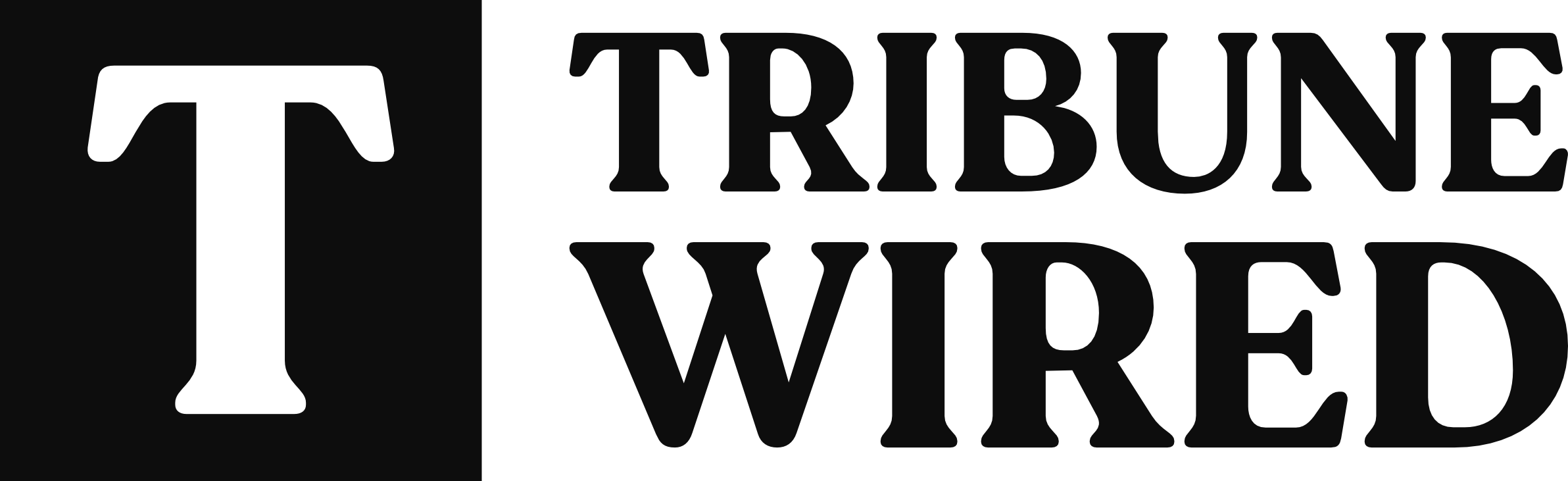Students who spend hours on the internet, need to modify the way they use their browsing habits as there are some of the best Chrome extensions for students’ productivity, which allow you to organize your work-life balance with a click.
Want to customize the browser tabs to time track your working hours and manage to-do lists without any hassle? Don’t worry! There are unlimited extensions available for almost anything.
Whether you want to block ads and pop-ups from the desktop, remember passwords, or screenshot something real quick to send to your friend, all of this can be done by clicking the extension icons.
Here is a comprehensive look into the best chrome extensions for students’ productivity in 2022.
Table of Contents
- 1. ClickUp | The ultimate workspace for everyone
- 2. Grammarly | Free Grammar checker Google chrome extension
- 3. Google Dictionary | Use chrome to boost overall productivity
- 4. Forest | Grow a tree by staying focused and blocking distractions
- 5. Todoist | Best google chrome extension to manage tasks
- What are people asking about extensions for productivity in 2022?
Best chrome extensions for productivity in 2022
1. ClickUp | The ultimate workspace for everyone

ClickUp is an all-in-one productivity chrome extension that will make your workflow smooth and help you become more productive. Whether you work solo or in a team, say in an enterprise or a company, it is the ultimate tool to manage everything from work to life.
You can design the ClickUp chrome extension in a simplistic manner or a more complex and detailed style, as you want. The user-friendly interface enables beginners easily navigate the features and customize this project management platform according to their usage. It makes cross-team collaboration and communication feasible regarding work.
Key Features
- Get integrated with Email platforms like Gmail and Outlook to boost productivity
- Save, edit, share and get real-time collaboration on tasks with your team members
- Take notes, and screenshots, create docs and add whatever media you need
- Bookmark websites, annotate, and mark directly from your browser
- Track the status of the task, make to-do lists, give real-time feedback and add comments
- Track and manage time slots accordingly
How To Use ClickUp?
Pricing
| Free Forever (For Personal Use) | Free |
| Unlimited (For small teams) | $5 |
| Business (For mid-sized teams) | $12 |
| Business Plus (For multiple teams) | $19 |
| ENTERPRISE (For many large teams) | Contact Sales |
2. Grammarly | Free Grammar checker Google chrome extension

Comprehensive writing is a must-have skill for students to ascend their working efficiency. For that, there are well-developed google chrome extensions to help.
Grammarly is the most widely used and popular Google chrome extension that allows you to correct grammar mistakes as you write a document or Email. It enhances productivity as it can be easily integrated with platforms like Gmail, Social Media (Facebook, Twitter, etc.), and Google Docs.
Not only the spelling errors, but with the paid plan of this chrome extension for students productivity, you can get rephrasing and plagiarism checking options.
Key Features
- Seamlessly integrated with almost all writing tools
- Check for typos, punctuation errors, plagiarism
- get suggestions to make the phrases and sentences better
- Set tone, domain, and intent accordingly
Pricing:
| Basic | Free |
| Premium | $12.00 USD / month |
| Business | $15.00 USD / member / month |
3. Google Dictionary | Use chrome to boost overall productivity

No time to go through book dictionaries? Or don’t have time to open a new tab and search for the meaning of the word?
Google Dictionary is the most convenient chrome extension for all those busy students who want to get to the answers fast and level up their productivity. You can highlight the words, and the official dictionary google will show you the meaning of that word in a small popup box – in a click.
By downloading the extension from the web store, you can copy and paste the word you want to search for meaning and save the time you spend on the task.
Key Features
- Get free-add on your chrome browser in a click.
- Set customized background of the new tab of the web browser
- Digital clock to set current time and location
- Hear the pronunciation of the selected word
4. Forest | Grow a tree by staying focused and blocking distractions

Things little get fun in this web browser extension.
When you download this tool, it will block distractions and let you set the timer for the specific task. A virtual tree will get planted once you start the clock. And as time passes, the seedling will transform into a tree, depicting your focus. If you try to browse other websites, the tree will automatically die.
Once you complete the task, the fully grown tree will get added to your forest. And it will make you motivated to get more work done to expand the forest.
Indeed a fun way to use chrome to stay focused on one task.
Key Features
- Detailed statistics about the trees you have grown. And how much productive time you have spent.
- Get coins as a reward to buy different types of trees and bushes
- Get your productivity enhanced by analyzing at what time of the day you work more efficiently.
- The extension lets you set the timer according to the Pomodoro technique, which is 25 minutes.
- Forest also organizes different events to plant real trees to fight climate change. You can participate by donating.
5. Todoist | Best google chrome extension to manage tasks

If you often miss deadlines or struggle with managing work on your to-do lists, Todoist is for you.
Todoist is the best chrome extension for students’ productivity and is equipped with the most effective project management features. You can organize your tasks, block out time and prioritize the work by color coding or grouping them according to any tag. It will be seamlessly integrated into your Gmail inbox, making it super convenient to check emails and get your team or fellow students on board to collaborate.
Key Features
- Monitor tasks and micromanage work to enhance your productivity
- A minimalistic interface makes it super easy to focus on one task at a time.
- Browse and bookmark web pages and add them as a task in your dashboard
- The built-in features allow one to set reminders, deadlines and track habits
- Integrated with up to 60 apps like Evernote web clipper, Slack, and Google Drive.
- Speed up your workflow with built-in notepad features
How To Use Todoist?
Pricing:
| Free (For Starters) | $0 |
| Pro (For power users) | $4 per month, billed annually $5 billed monthly |
| Business (For teams) | $6 per user per month, billed annually $8 billed monthly |
What are people asking about extensions for productivity in 2022?
1. Is there any benefit of chrome extensions for students’ productivity?
Whether it is about creating background noise or detailed workflow, students can download web chrome extensions to enhance their productivity in 2022. These tools also help you generate more results from your efforts and the time you’ve invested in completing the task at hand. The best chrome extensions allow you to keep track of everything with a click.
2. What are the most useful Google Chrome extensions?
For Time-tracking and Time Management: Forest, Clockify, RescueTime, Google Calendar
For Blocking pop-ups and ads: Adblock, Total Adblock, AdGuard
For Managing Passwords: LastPass, Dashlane, Keeper, RoboForm
For Taking Screenshots: LightShot, Scribe, Usersnap
To Stay Focused: OneTab, Minimal New Tab Clock, Just Read
3. Do Extensions take up memory?
The google chrome extensions use up RAM to run. Plus, when you visit new tab pages, Chrome needs more memory. Devices with standard specs will run the extensions smoothly. However, devices with poor or low specs may face issues.
Read More:
What are the new mandatory assessments for Dubai school students?
How to reduce screen time for students?
TikTok overtakes YouTube for average watch time in US and UK
Conversational AI: Its importance, 5 key components & benefits