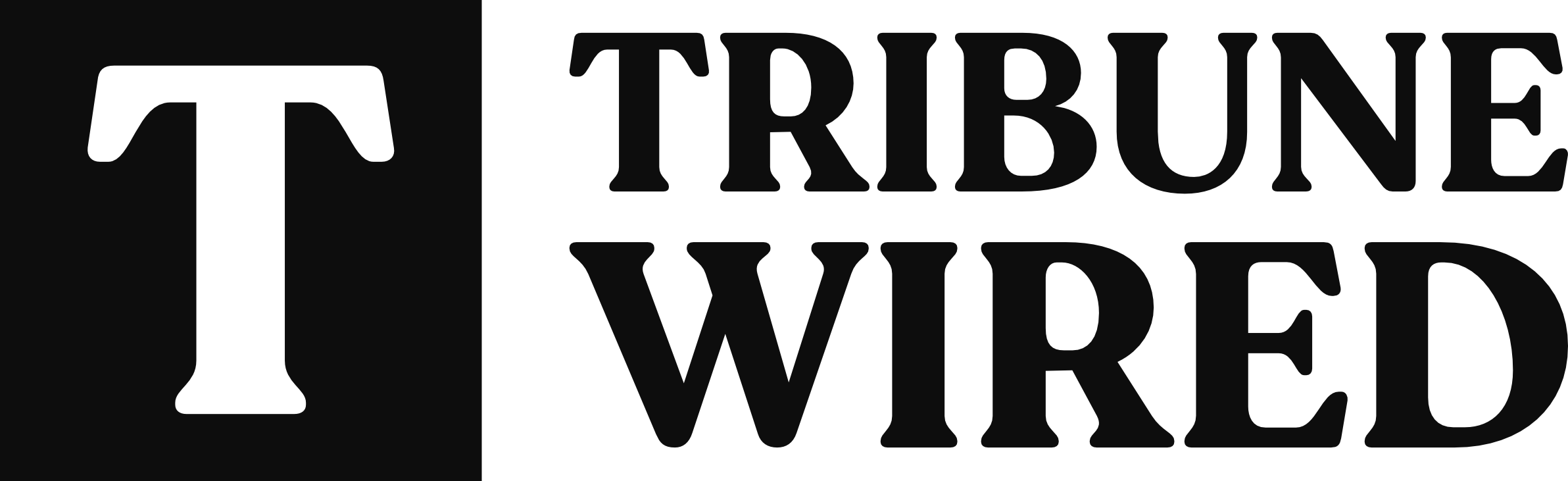The amount of time students spend on electronic devices is not a new problem; adults have been worried about it for a long time. Research shows that prolonged use of computer screens or mobile devices is linked to eye strain, insomnia, and a host of other problems.
In today’s digital world, limiting students’ screen time isn’t always simple, but let’s dive into some ways in which can help reduce screen time for students and children.
Even though screens may keep students entertained for hours on end, you don’t want them to spend too much time staring at them. However, limiting students’ access to TV and video games is not always easy in the digital world of today.

When it is impossible to avoid screen time, the following suggestions can assist students to limit their use of digital devices:
1. Limit the amount of time spent on screens
The ability to set screen limitations by app or timeframe is included on many smartphones. To prevent them from being lured to browse Twitter or even email before or after their scheduled hours, teachers must temporarily ban specific apps from students’ devices. Their usage results may serve as the perfect wake-up call for the students to put their phones down. They may also be able to view their screen time activities, broken down by day or app.
2. Establish a Withdrawal Deadline
Schedule a time for students in the house for all the family members to switch off their electronics. Two examples are an hour before bed or just before dinner. When everyone in the family decides to lay down their devices, the students will have the opportunity to have thoughtful, treasured moments while focusing on their studies.
3. Take security precautions for students
It is crucial to take precautions to prevent students from viewing graphic content on the internet and in the media. The best method for setting up parental controls on most networks, web services, and TVs is to keep an eye on or stop harmful content.
4. Removing apps from your iPhone
The students could also remove particular apps from their phones to increase the previous restriction by preventing easy access to them. Try it with the apps they only allow themselves to access on their computer or tablet and that they believe they spend way too much time on.
5. Avoid watching TV in bed
Blue light from televisions enhances viewers’ attention while inhibiting the release of melatonin, which the body requires to fall asleep. Limit the student’s screen time by turning off the TV, placing their laptop distance from them, and charging their phone somewhere else.
6. Go outside
The greatest approach for the students is to take a stroll or visit the outdoors to learn more about their surroundings. You can give your senses a rest and come back to your computer with fresh eyes by exposing yourself to different sights, sounds, and fragrances.
7. Encourage yourself
This is a wonderful one for the students since it allows them to choose a reward, such as an additional episode of their favourite show or an early afternoon treat, in exchange for putting down their phones, laptops, or tablets for a predetermined period.
8. In specific situations, establish a “no phones” policy
Implementing a no-cellphone rule at the dinner table, during group outings, or at public events will help students make the most of their time and focus. Instead of their phone, they should switch to a digital camera or camcorder so they may capture moments without having to look at a screen.
The Best Possible Screen Time
· Before letting your students watch or play with a program, game, or app, preview it. You may get reviews and ratings of television from organizations like Common Sense Media to assist you to decide what is age-appropriate for your students. Even better, involve your youngster in their use, play, or watching.
· Instead of choosing interactive alternatives that only need the students to push and swipe or stare at the screen, try to find those that engage them.
· To restrict or filter internet content, use parental controls.
· Every so often, find out what applications, games, and programs the students have used throughout the day.
Drawbacks of Screen Time

Regular exposure to low-quality programs and excessive screen time has been related to:
· Chubbiness
· Poor sleep habits and insufficient slumber
· cognitive issues
· Language and social skill advancement difficulties
· Extremism
· attentional issues
Minimal time spent studying remember that a student growing brain benefits more from uncontrolled activity than from electronic means. When students engage and play with their parents, siblings, other children, and adults, they are likelier to learn than when they do it alone.

Some forms of screen time, such as scripting with rhythm, motion, and narratives, may be advantageous to the students. By watching with them, you may aid your youngster in grasping what they are seeing and applying it to their everyday lives. But passive screen time shouldn’t take the place of problem-solving, playing, or reading.
Top Tips For Digital Technology Usage
By answering these questions, you can determine whether or not the student is engaging with screens and other digital technologies sensibly and beneficially:
· Does your student get enough rest?
· physical well-being?
· healthy on a mental and emotional level?
· committed to learning?
· Communicating socially, both on and offline, with family members and friends?
· Pursuing a variety of interests and pastimes?
· taking part in daily exercise?
· using screens for entertainment and education?
· utilizing top-notch material?
The student is most likely utilizing digital technology in a balanced manner as part of a healthy lifestyle if the answer is ‘yes’ to most or all of these questions.
Methods for Cutting Down on Students’ Screen Time
When deciding how to implement screen time limits for students, it can be difficult to know which methods will work best.
1. Reduce your screen time to set an example for others.
2. The best strategy to decrease screen time is to play a variety of games.
3. Encourage participation in activities unrelated to screens;
3. Encourage active participation in activities unrelated to screens;
5. Avoid using devices right before bed.

Balanced Approach?
Try putting the above recommendations into practice to minimize your students’ use of screens during online courses. We must find a balance between the time students spend on screens and other activities if we hope to keep them from falling behind in their academics and maintain their health.
Read More:
How to Reduce Screen Time: 7 Best Tips for a Digital Detox
Read this before switching from Twitter to Mastodon—A beginner’s guide
Education Transformation in Pakistan: Washed away, or possibility for a great design?